コンポーネント@Symfony¶
はじめに¶
本サイトにつきまして、以下をご認識のほど宜しくお願いいたします。
01. 参考になるリファレンス¶
01-02. ディレクトリ構成規約¶
symfony/
├── config/ # 設定ファイル (カーネルのためのルート定義ファイル等)
│
├── bin/ # コマンドラインツール
│ ├── console/ #bin/consoleコマンドの実行ファイル
│ └── symfony_requirements/
│
├── public/
│ ├── index.php # 本番環境で、カーネルとして動く
│ └── index_dev.php # 開発環境で、カーネルとして動く
│
├── src/ # 主要なPHPファイル
│ ├── AppBundle/ # アプリケーションのコード
│ │ ├── Controller/ # UserCase層
│ │ ├── Entity/ # エンティティ ⇒ Domain層
│ │ ├── Repository/ # リポジトリ ⇒ Infrastructure層
│ │ ├── Form/ # フォーム
│ │ └── Resources/
│ │ └── views/ # 画面テンプレート (※本書では扱わない)
│ │
│ └── その他のBundle/ # 汎用的なパッケージのコード (※本書では扱わない)
│
├── templates/ # UserInterface層
│
├── test/ # 自動テスト (Unit tests等)
│
├── var/ # 自動作成されるファイル
│ ├── cache/ # キャッシュファイル
│ ├── logs/ # ログファイル
│ └── sessions/
│
├── vendor/ # 外部パッケージ
│ ├── doctrine/ # パッケージ
│ ├── league/ # パッケージ
│ ├── sensio/
│ ├── swiftmailer/ # パッケージ
│ ├── symfonyコンポーネント/
│ └── twig/ # パッケージ
│
└── asset/ #ブラウザコンソールに公開されるファイル (css, javascript, image等)
├── admin/
├── bootstrap/
├── css/
├── fontawesome/
├── img/ # 画像ファイル
├── jquery/ # jquery (javascriptフレームワーク)
└── js/
02. 特に汎用的なコンポーネント¶
Console¶
<?php
use Symfony\Component\Console\Application;
use Symfony\Component\Console\Command\LockableTrait;
use Symfony\Component\Console\Input\InputArgument;
use Symfony\Component\Console\Input\InputInterface;
use Symfony\Component\Console\Output\OutputInterface;
HttpFoundation¶
<?php
use Symfony\Component\HttpFoundation\Request;
use Symfony\Component\HttpFoundation\Response;
use Symfony\Component\HttpFoundation\ResponseHeaderBag;
use Symfony\Component\HttpFoundation\BinaryFileResponse;
use Symfony\Component\HttpFoundation\JsonResponse;
use Symfony\Component\HttpFoundation\RedirectResponse;
HttpKernel¶
<?php
use Symfony\Component\HttpKernel\Event\FilterResponseEvent;
use Symfony\Component\HttpKernel\Event\GetResponseEvent;
use Symfony\Component\HttpKernel\Exception\BadRequestHttpException;
use Symfony\Component\HttpKernel\Exception\NotFoundHttpException;
Pimple¶
<?php
use Pimple\ConfigSupport;
use Pimple\Container;
use Pimple\DiSupport;
use Pimple\ServiceProviderInterface;
Security¶
<?php
use Symfony\Component\Security\Core\AuthenticationEvents;
use Symfony\Component\Security\Csrf\CsrfToken;
use Symfony\Component\Security\Csrf\CsrfTokenManager;
EventDispatcher¶
<?php
use Symfony\Component\EventDispatcher\Event;
use Symfony\Component\EventDispatcher\EventDispatcherInterface;
use Symfony\Component\EventDispatcher\EventSubscriberInterface;
Routing¶
<?php
use Symfony\Component\Routing\Loader\Configurator\RoutingConfigurator;
Cache¶
<?php
use Symfony\Component\Cache\Adapter\FilesystemAdapter;
03. Console¶
CLI:Command Line Interface¶
▼ CLIとは¶
シェルスクリプト (.sh) 、またはバッチファイル (.bat) におけるコマンドの処理内容を定義できる。
*実装例*
<?php
use Symfony\Component\Console\Command\LockableTrait;
use Symfony\Component\Console\Input\InputArgument;
use Symfony\Component\Console\Input\InputInterface;
use Symfony\Component\Console\Output\OutputInterface;
class createExampleCommand extends \Symfony\Component\Console\Command\Command
{
// オプションの設定
protected function configure()
{
// コマンド名
$this->setName("create:example");
// コマンド名の後に追加したい引数名
$this->addArgument(
"year-month",
InputArgument::REQUIRED,
"処理年月を設定してください。"
);
}
// コマンドの処理内容
protected function execute(InputeInterface $input, OutputInterface $output)
{
try {
// 日時フォーマットからCarbonインスタンスを作成する。
$year_month = Carbon::createFromFormat(
"Y-m",
$input->getArgument("year-month")
);
} catch (\Exception $e) {
// エラーログの文章を作成
}
}
}
CLIをコールするバッチファイル¶
▼ for¶
#!/bin/bash
# txtファイルを変数fに繰り返し格納し、処理を実行する。
for f in *txt; do
echo "$f"
done
▼ Cronによるコマンドの自動実行¶
*例*
10秒ごとに、コマンドを自動実行する。
#!/bin/bash
# 10秒ごとに、コマンド処理を実行。
for f in $(seq 0 10 59); do
sleep "$f"
create:example
done
# 15時ごとに、コマンド処理を実行。
0 15 * * * * create:example;
03-02. HttpFoundation¶
AppKernel¶

▼ カーネルに必要なオブジェクト¶
(1)-
Requestオブジェクト。グローバル変数から収集した情報やHTTPリクエストのヘッダー情報やコンテンツ情報を保持
(2) -
カーネルオブジェクトの
handle関数。送られてきたURLを基にしたコントローラー/アクションに対するルートの特定、特定されたコントローラー/アクションの実行、テンプレートのレンダリング(3) -
Responseオブジェクト。HTTPレスポンスのヘッダー情報やコンテンツ情報などの情報を保持。
▼ オブジェクトから取り出された関数¶
(1)-
カーネルが、クラアントからのHTTPリクエストをリクエストオブジェクトとして受け取る。
(2) -
カーネルが、送られてきたURLとルート定義を基に、リクエストに対応するコントローラーアクションを探し、実行させる。その後、テンプレートがURLを作成。
(3) -
カーネルが、その結果をレスポンスオブジェクトとしてクライアントに返す。 このカーネルを、特別に『HTTPカーネル』と呼ぶ。
【app.phpの実装例】
<?php
use Symfony\Component\HttpFoundation\Request;
$kernel = new AppKernel("dev", true);
if (PHP_VERSION_ID < 70000) {
$kernel->loadClassCache();
}
$request = Request::createFromGlobals(); //`(1)`
:
$response = $kernel->handle($request); //`(2)`
:
$response->send(); //`(3)`
:
$kernel->terminate($request, $response);
上記の handle 関数が定義されているファイル。
ここで定義された handle 関数が、C/Aに対するルートの特定、特定されたC/Aの実行、テンプレートのレンダリングを実行する。
<?php
public function handle
(
Request $request,
$type = HttpKernelInterface::MASTER_REQUEST,
$catch = true
)
{
$this->boot();
++$this->requestStackSize;
$this->resetServices = true;
try {
return $this->getHttpKernel()->handle($request, $type, $catch);
} finally {
--$this->requestStackSize;
}
}
Request、Response¶
▼ リクエストからのデータ取得、JSON型データを含むレスポンス¶
(1)-
Ajaxによるリクエストの場合、JSON型データをレスポンスし、かつページレンダリング。
(2) Ajaxによるリクエストでない場合、ページレンダリングのみ
<?php
use Symfony\Bundle\FrameworkBundle\Controller\AbstractController;
use Symfony\Component\HttpFoundation\JsonResponse;
use Symfony\Component\HttpFoundation\Request;
use App\Repository\FooReposiroy;
class ExampleController extends AbstractController
{
public function get(Request $req)
{
// Ajaxによるリクエストの場合。
if ($req->headers->get("content-type") === "application/json") {
$fooRepository = new FooRepository;
$entityObject = $FooRepository->getEntity();
//-- entityをObject型からArray型に変換する何らかの処理。--//
// Ajaxにレンスポンス。
return new JsonResponse([
"value" => $entityArray
]);
}
return $this->render(".../foo.twig")->setStatusCode(200);
}
}
▼ リクエストヘッダーの取得¶
<?php
// $_GET['foo']
$request->query->get('foo');
// $_POST['foo']
$request->request->get('foo');
// ルーティングパラメータ / ex) @Route('/{foo}')
$request->attributes->get('foo');
// $_COOKIE['foo']
$request->cookies->get('foo');
// $_FILES['foo']
$request->files->get('foo');
// $_SERVER['SCRIPT_FILENAME']
$request->server->get('SCRIPT_FILENAME');
// $_SERVER['HTTP_USER_AGENT']
$request->headers->get('User-Agent');
// query > attribute > request の順で検索
$request->get('foo');
03-03. HttpKernel¶
HttpKernelによるリクエストとレスポンス¶
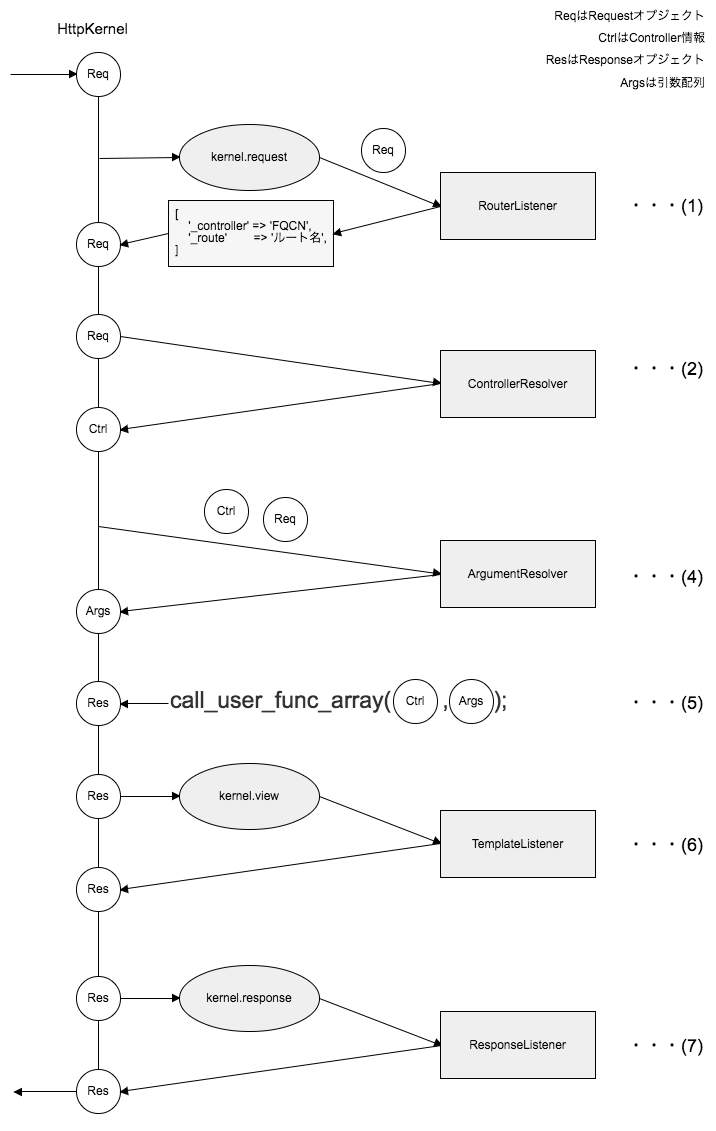
03-04. Pimple¶
Service Container¶
Symfonyから提供されるIoCコンテナのこと。
03-05. Routing¶
RoutingConfigurator¶
▼ RoutingConfiguratorとは¶
コントローラーに対するルーティングを設定する。
<?php
use App\Controller\BlogApiController; // ルーティング先のコントローラーを読み出し
use Symfony\Component\Routing\Loader\Configurator\RoutingConfigurator;
return function (RoutingConfigurator $routes) {
$routes->add("api_post_show", "/api/posts/{id}")
->controller([BlogApiController::class, "show"])
->methods(["GET", "HEAD"])
;
$routes->add("api_post_edit", "/api/posts/{id}")
->controller([BlogApiController::class, "edit"])
->methods(["PUT"])
;
};
03-06. Cache¶
FilesystemAdapter¶
▼ FilesystemAdapterとは¶
データをキャッシングできる。
オプションで、名前空間、キャッシュ存続時間、キャッシュルートパスを指定できる。
<?php
use Symfony\Component\Cache\Adapter\FilesystemAdapter;
$cache = new FilesystemAdapter("", 0, "example/cache/");
// キャッシュIDに紐付くキャッシュアイテムオブジェクトを取得
$cacheItemObj = $cache->getItem("stats.products_count");
// キャッシュIDに紐付くキャッシュアイテムオブジェクトに、データが設定されていない場合
if (!$cacheItemObj->isHit()) {
// キャッシュアイテムオブジェクトに、データを設定
$cacheItemObj->set(777);
// キャッシュアイテムオブジェクトを紐付ける。
$cache->save($cacheItemObj);
}
// キャッシュIDに紐付くデータがあった場合、キャッシュアイテムオブジェクトを取得。
$cacheItemObj = $cache->get();