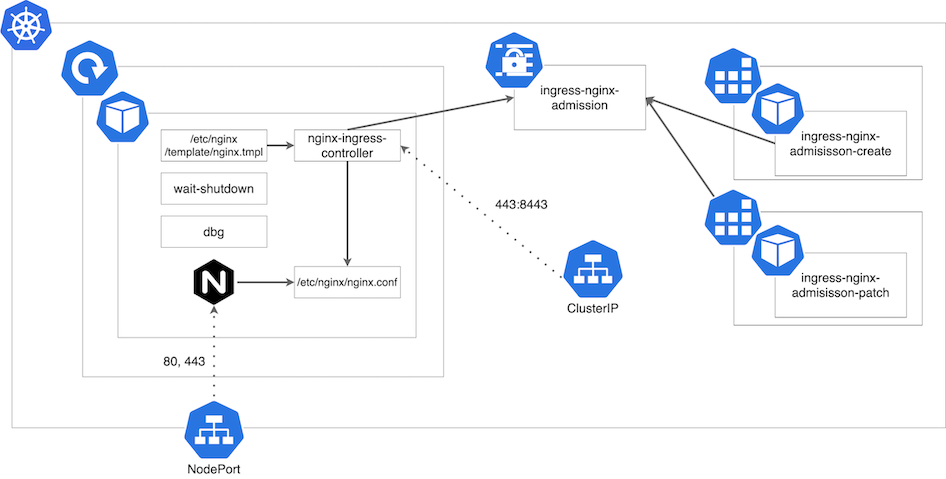Ingress Controller@Ingress Controller系¶
はじめに¶
本サイトにつきまして、以下をご認識のほど宜しくお願いいたします。
01. Ingress Controllerとは¶
Ingress Controllerは、kube-controllerのように単一/複数のIngressにwatchイベントを送信する、
これのルールに応じたリバースプロキシやロードバランサー (Ingress Controllerの種類による) を作成し、Node外からの受信した通信をServiceにルーティングする。
注意点として、Ingress ControllerがServiceにルーティングするのであって、Ingressはあくまでルーティングのルールを定義しているだけである。
Kubernetesの周辺ツール (例:Prometheus、AlertManager、Grafana、ArgoCDなど) のダッシュボードを複数人で共有して参照する場合には、何らかのアクセス制限を付与したIngressを作成することになる。
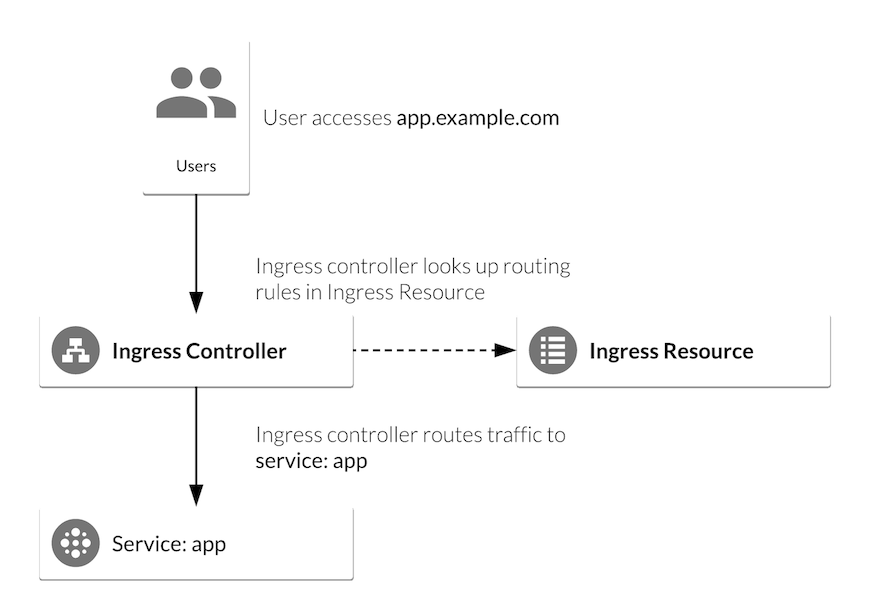
- https://cloud.google.com/community/tutorials/nginx-ingress-gke
- https://developers.freee.co.jp/entry/kubernetes-ingress-controller
- https://www.containiq.com/post/kubernetes-ingress
- https://www.mirantis.com/blog/your-app-deserves-more-than-kubernetes-ingress-kubernetes-ingress-vs-istio-gateway-webinar/
- https://traefik.io/glossary/kubernetes-ingress-and-ingress-controller-101/
02. 外部Ingress Controllerの使用¶
外部Ingress Controllerの種類¶
Ingress Controllerには種類があり、 Controllerごとに作成するリバースプロキシやロードバランサーが異なる。
| 外部Ingress Controllerの種類 | リバースプロキシ、ロードバランサー | 開発環境 | 本番環境 |
|---|---|---|---|
| Nginx Ingress Controller | Nginx | ✅ | ✅ |
| minikubeのingressアドオン (実体はNginx Ingress Controller) | Nginx | ✅ | |
| AWS Load Balancer Controller | AWS ALB | ✅ | |
| Google Cloud CLB Controller | Google Cloud CLB | ✅ | |
| Istio Ingress Controller | Istio Ingress Gateway (実体はEnvoy) | ✅ | ✅ |
| Contour Controller | Envoy | ✅ | ✅ |
| ... | ... | ... | ... |
- https://kubernetes.io/docs/concepts/services-networking/ingress-controllers/
- https://www.nginx.com/blog/how-do-i-choose-api-gateway-vs-ingress-controller-vs-service-mesh/
- https://www.rancher.co.jp/docs/rancher/v2.x/en/cluster-admin/tools/istio/setup/gateway/
- https://istio.io/latest/docs/tasks/traffic-management/ingress/kubernetes-ingress/#specifying-ingressclass
- https://github.com/projectcontour/contour
AWS Load Balancer Controllerの場合¶
パブリックネットワーク
⬇⬆️︎
AWS Route53
⬇⬆️︎
# L7ロードバランサー (単一のL7ロードバランサーを作成し、異なるポートを開放する複数のL4ロードバランサーの振り分ける)
AWS Load Balancer ControllerによるAWS ALB
⬇⬆️︎
# L4ロードバランサー
NodePort Service (ポート番号はランダムでよい)
⬇⬆️︎
Pod
Istio Ingress Controllerの場合¶
パブリックネットワーク
⬇⬆️︎
AWS Route53
⬇⬆️︎
# L7ロードバランサー (単一のL7ロードバランサーを作成し、異なるポートを開放する複数のL4ロードバランサーの振り分ける)
AWS ALB
⬇⬆️︎
# L4ロードバランサー
NodePort Service (Istio Ingress Gateway)
⬇⬆️︎
Gateway
⬇⬆️︎
VirtualService
⬇⬆️︎
# L4ロードバランサー
ClusterIP Service
⬇⬆️︎
Pod
03. 機能¶
Ingressの検知¶
Ingressに定義したルーティングのルールを検知する。
Kubernetes Clusterに単一のIngress Controllerを作成するとよい。
また、各Namespace用に定義したIngressを使用して、各NamespaceのServiceにルーティングするとよい。
インバウンド通信とアウトバウンド通信¶
Ingress Controllerは、名前ではIngressとなっているがEgress (アウトバウンド通信) も扱う。
Ingressの設定値のバリデーション¶
Ingress Controllerは、『***-controller-admission』というServiceでwebhookサーバーを公開している。
このwebhookサーバーは、新しく追加されたIngressの設定値のバリデーションを実行する。
これにより、不正なIngressが稼働することを防止できる。
このwebhookサーバーの登録時、まず『***-create』というJob配下のPodが、有効期限の長いサーバー証明書を持つSecretを作成する。
その後、『***-patch』というJob配下のPodが、ValidatingWebhookConfigurationにこのサーバー証明書を設定し、webhookサーバーにサーバー証明書が割り当てられる。
サーバー証明書の割り当て¶
Ingress Controllerは、Secretに設定されたサーバー証明書を参照し、これを自身のロードバランサー (例:Nginx) に渡す。