リソース@Istio¶
はじめに¶
本サイトにつきまして、以下をご認識のほど宜しくお願いいたします。
01. K8sリソース/IstioカスタムリソースとEnvoy設定値の関係¶
一覧表¶
| リスナー | ルート | クラスター | エンドポイント | |
|---|---|---|---|---|
| Kubernetes Service | ✅ | ✅ | ✅ | |
| Kubernetes Endpoints | ✅ | |||
| Istio Gateway | ✅ | |||
| Istio VirtualService | ✅ | ✅ (HTTPの場合のみ) |
||
| Istio DestinationRule | ✅ | ✅ | ||
| Istio ServiceEntry | ✅ | ✅ | ||
| Istio PeerAuthentication | ✅ | ✅ | ||
| Istio RequestAuthentication | ✅ | |||
| Istio AuthorizationPolicies | ✅ | |||
| Istio EnvoyFilter (Envoyのフィルターを介して各設定値に影響) |
✅ | ✅ | ✅ | ✅ |
| Istio Sidecar | ✅ | ✅ | ✅ | ✅ |
ルートへの変換¶
いずれのIstioカスタムリソースがルートに変換されたかは、ルートのmetadata.filter_metadataキーで確認できる。
metadata:
filter_metadata:
istio:
config: /apis/networking.istio.io/v1alpha3/namespaces/foo-namespace/virtual-service/foo-virtual-service
クラスターへの変換¶
いずれのIstioカスタムリソースがクラスターに変換されたかは、クラスターのmetadata.filter_metadataキーで確認できる。
metadata:
filter_metadata:
istio:
config: /apis/networking.istio.io/v1alpha3/namespaces/foo-namespace/destination-rule/foo-destination-rule
services:
- name: foo-service
host: foo-service.foo-namespace.svc.cluster.local
namespace: foo-namespace
02. Gateway¶
Gatewayとは¶
▼ ロードバランサーで使用する場合¶
Gatewayは、Istio IngressGatewayの一部として、Node外から受信した通信をフィルタリングする能力を担う。
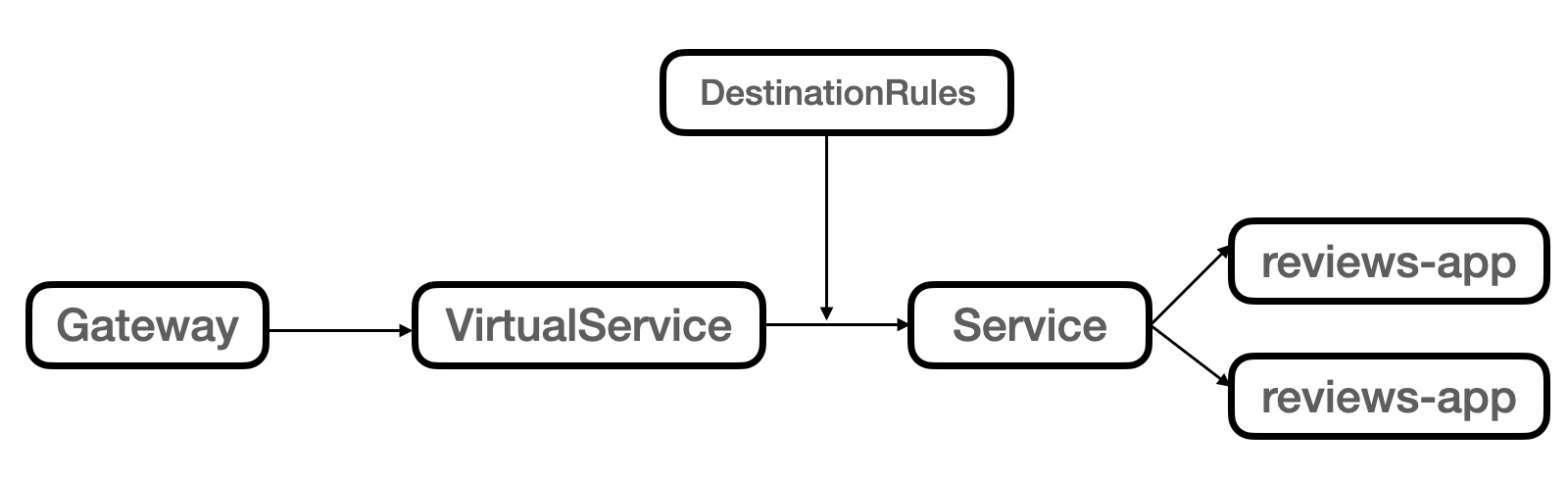
▼ Pod間通信のみで使用する場合¶
Pod間通信には不要である。
Envoyの設定値として¶
▼ リスナーとして¶
Istiodコントロールプレーンは、Gatewayの設定値をEnvoyのリスナーに変換する。
なお、KubernetesのGatewayもEnvoyのリスナーと同等である。
$ kubectl exec \
-it foo-pod \
-n foo-namespace \
-c istio-proxy \
-- bash -c "curl http://127.0.0.1:15000/config_dump?resource={dynamic_listeners}" | yq -P
---
configs:
- "@type": type.googleapis.com/envoy.admin.v3.ListenersConfigDump.DynamicListener
# リスナー
name: 0.0.0.0_50002
active_state:
version_info: 2022-11-24T12:13:05Z/468
listener:
"@type": type.googleapis.com/envoy.config.listener.v3.Listener
name: 0.0.0.0_50002
address:
socket_address:
address: 0.0.0.0
port_value: 50002
# 使用するフィルターを設定する
filter_chains:
- filter_chain_match:
transport_protocol: raw_buffer
application_protocols:
- http/1.1
- h2c
filters:
- name: envoy.filters.network.http_connection_manager
typed_config:
# ネットワークフィルター (http_connection_manager) を指定する
"@type": type.googleapis.com/envoy.extensions.filters.network.http_connection_manager.v3.HttpConnectionManager
stat_prefix: outbound_0.0.0.0_50001
rds:
config_source:
ads: {}
initial_fetch_timeout: 0s
resource_api_version: V3
route_config_name: 50002
...
- "@type": type.googleapis.com/envoy.admin.v3.ListenersConfigDump.DynamicListener
...
プラクティス¶
▼ 404ステータス¶
Gatewayで受信した通信のHostヘッダーが条件に合致していなかったり、ルーティング先のVirtualServiceが見つからなかったりすると、404ステータスを返信する。
istioctl proxy-config routeコマンドで、Gatewayに紐づくVirtualServiceがいるかを確認できる。
# VirtualServiceが404になっている。
$ istioctl proxy-config route foo-pod
NAME VHOST NAME DOMAINS MATCH VIRTUAL SERVICE
http.50003 blackhole:50003 * /* 404
http.50002 blackhole:50002 * /* 404
http.50001 blackhole:50001 * /* 404
http.50004 blackhole:50004 * /* 404
backend * /stats/prometheus*
backend * /healthz/ready*
02-02. Istio IngressGateway¶
Istio IngressGatewayとは¶
サービスメッシュ内宛の通信をロードバランシングするL4/L7ロードバランサーを作成する。
GatewayとVirtualServiceの設定値に基づいて、Node外からインバウンド通信を受信し、Podにルーティングする。
KubernetesリソースのIngressの代わりとして使用できる。
Istio IngressGatewayの仕組み¶
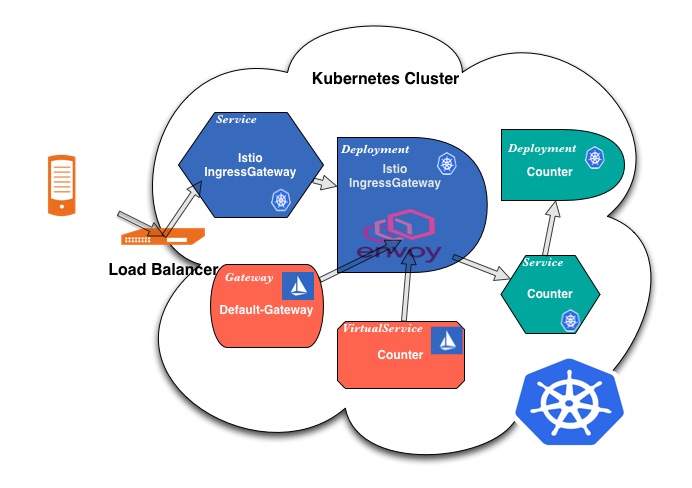
Istio IngressGatewayは、以下から構成される。
istio-ingressgatewayというService (NodePort ServiceまたはLoadBalancer Service)- Deployment配下の
istio-ingressgateway-*****というPod (istio-proxyコンテナのみが稼働)
Serviceは、おおよそGatewayの設定で決まる。
apiVersion: v1
kind: Service
metadata:
labels:
app: istio-ingressgateway
istio: ingressgateway
name: istio-ingressgateway
namespace: ingress
spec:
# Serviceタイプは選択可能である。
type: NodePort
# ルーティンング先のPod (istio-ingressgateway-*****) の識別子が設定される。
selector:
app: istio-ingressgateway
istio: ingressgateway
# ルーティング先のPodのポート番号が設定される。
ports:
- name: http-foo
# Nodeが待ち受けるポート番号
nodePort: 30001
# NodePort Serviceが待ち受けるポート番号
port: 443
protocol: TCP
# NodePort Serviceの宛先ポート番号 (Istio IngressGatewayのPodが待ち受けるポート番号)
targetPort: 443
- name: http-bar
nodePort: 30002
port: 3000
protocol: TCP
targetPort: 3000
- name: http-baz
nodePort: 30003
port: 9090
protocol: TCP
targetPort: 9090
Podは、おおよそVirtualServiceの設定で決まる。
apiVersion: v1
kind: Pod
metadata:
labels:
app: istio-ingressgateway
istio: ingressgateway
name: istio-ingressgateway
namespace: istio-ingress
spec:
containers:
- args:
# pilot-agent proxyコマンド
# https://istio.io/latest/docs/reference/commands/pilot-agent/#pilot-agent-proxy
- proxy
- router
- --domain
- $(POD_NAMESPACE).svc.cluster.local
- --proxyLogLevel=warning
- --proxyComponentLogLevel=misc:error
- --log_output_level=default:info
image: docker.io/istio/proxyv2:<リビジョン番号>
name: istio-proxy
# 待ち受けるポート番号の仕様
# コンテナの公開ポートがspec.containers[*].portsキーに定義されていなくても問題ない。
ports:
- containerPort: 15090
name: http-envoy-prom
protocol: TCP
...
# 重要なところ以外を省略しているため、全体像はその都度確認すること。
- https://software.danielwatrous.com/istio-ingress-vs-kubernetes-ingress/
- https://stackoverflow.com/questions/68711365/why-isnt-the-circuit-breaking-of-istio-working
- https://bcho.tistory.com/1367
- https://qiita.com/J_Shell/items/296cd00569b0c7692be7
- https://blog.jayway.com/2018/10/22/understanding-istio-ingress-gateway-in-kubernetes/
- https://layer5.io/learn/learning-paths/mastering-service-meshes-for-developers/introduction-to-service-meshes/istio/expose-services/
複数のIstio IngressGateway¶
もし複数のIstio IngressGateway DeploymentをHelmでデプロイする場合は、Istio IngressGatewayごとに、gatewayチャートのリリースを分けることになる。
チャートのアップグレードの作業が増えるが、責務 (パブリック/プライベート、宛先) を切り分けるユースケースがあってもよい。
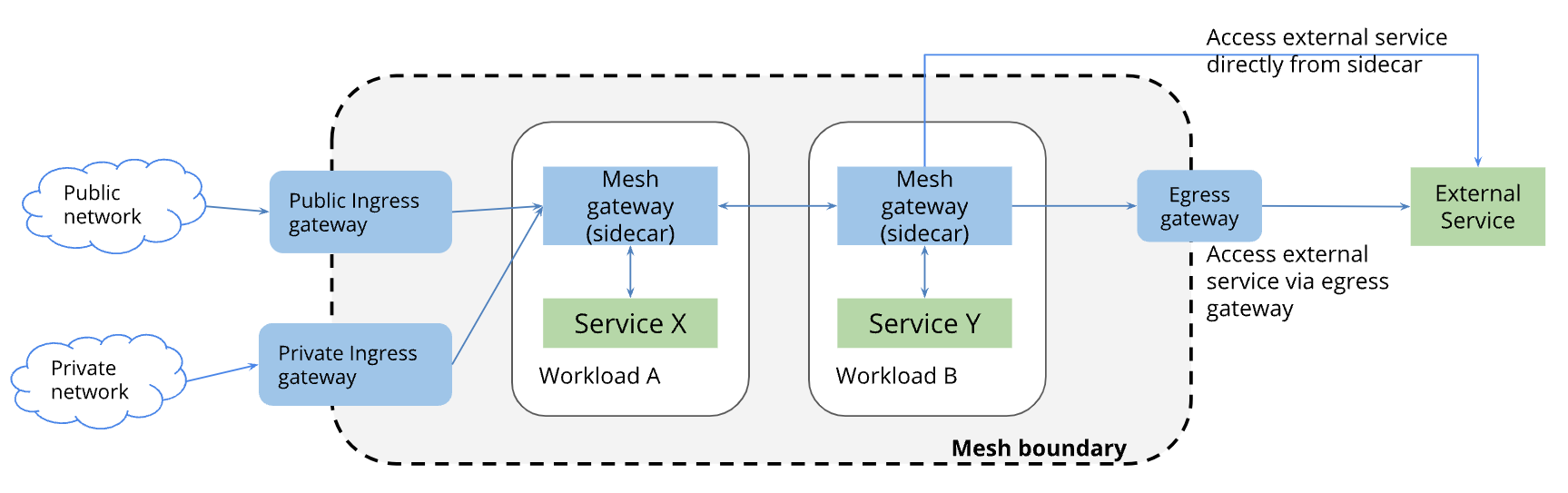
- https://alibaba-cloud.medium.com/traffic-management-with-istio-1-unified-management-of-tcp-ingress-traffic-routing-based-on-909d961a3893
- https://medium.com/@dinup24/expose-apps-on-private-network-through-istio-ingress-gateway-7dcb8a16d5bc
- https://discuss.istio.io/t/how-to-run-multiple-ingress-gateway-with-different-class-names/1866
- https://getistio.io/istio-in-practice/multiple-ingress-gateways/
- https://istio.io/v1.13/blog/2018/v1alpha3-routing/
02-03. Istio EgressGateway¶
Istio EgressGatewayとは¶
Istio EgressGatewayは、サービスメッシュ外宛ての通信をロードバランシングするL4/L7ロードバランサーを作成する。
Clusterネットワーク内から通信を受信し、フィルタリングした後、Cluster外にルーティングする。
Envoyの設定値として¶
Istiodコントロールプレーンは、ServiceEntryの設定値をEnvoyのクラスターに変換する。
03. VirtualService¶
VirtualServiceとは¶
▼ ロードバランサーで使用する場合¶
VirtualServiceは、Istio IngressGatewayの一部として、受信したL4/L7通信をDestinationRuleに紐づくPodにルーティングする。
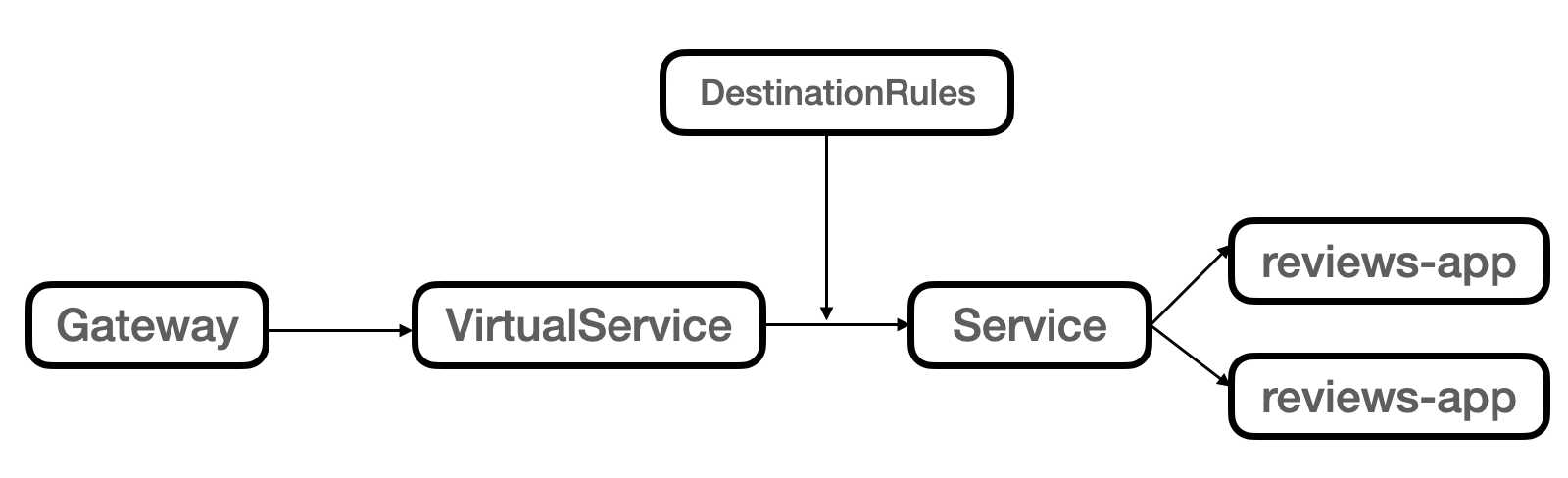
▼ Pod間通信のみで使用する場合¶
VirtualServiceは、宛先Podに紐づくVirtualServiceから情報を取得し、これを宛先とする。
この時、VirtualServiceとDestinationのみを使用する。
Envoyの設定値として¶
▼ リスナーとして¶
Istiodコントロールプレーンは、Gatewayの設定値をEnvoyのリスナーに変換する。
なお、KubernetesのGatewayもEnvoyのリスナーと同等である。
$ kubectl exec \
-it foo-pod \
-n foo-namespace \
-c istio-proxy \
-- bash -c "curl http://127.0.0.1:15000/config_dump?resource={dynamic_listeners}" | yq -P
---
configs:
- "@type": type.googleapis.com/envoy.admin.v3.ListenersConfigDump.DynamicListener
# リスナー
name: 0.0.0.0_50002
active_state:
version_info: 2022-11-24T12:13:05Z/468
listener:
"@type": type.googleapis.com/envoy.config.listener.v3.Listener
name: 0.0.0.0_50002
address:
socket_address:
address: 0.0.0.0
port_value: 50002
# 使用するフィルターを設定する
filter_chains:
- filter_chain_match:
transport_protocol: raw_buffer
application_protocols:
- http/1.1
- h2c
filters:
- name: envoy.filters.network.http_connection_manager
typed_config:
# ネットワークフィルター (http_connection_manager) を指定する
"@type": type.googleapis.com/envoy.extensions.filters.network.http_connection_manager.v3.HttpConnectionManager
stat_prefix: outbound_0.0.0.0_50001
rds:
config_source:
ads: {}
initial_fetch_timeout: 0s
resource_api_version: V3
route_config_name: 50002
...
- "@type": type.googleapis.com/envoy.admin.v3.ListenersConfigDump.DynamicListener
...
▼ ルートとして¶
Istiodコントロールプレーンは、VirtualServiceの設定値をEnvoyのルートに変換する。
$ kubectl exec \
-it foo-pod \
-n foo-namespace \
-c istio-proxy \
-- bash -c "curl http://127.0.0.1:15000/config_dump?resource={dynamic_route_configs}" | yq -P
---
configs:
- "@type": type.googleapis.com/envoy.admin.v3.RoutesConfigDump.DynamicRouteConfig
# ルート
version_info: 2022-11-24T12:13:05Z/468
route_config:
"@type": type.googleapis.com/envoy.config.route.v3.RouteConfiguration
name: 50002
# VirtualService配下のServiceの設定値が変わると、virtual_hostsキーの設定値も変わる
virtual_hosts:
- name: bar-service.bar-namespace.svc.cluster.local:50002
domains:
- bar-service.bar-namespace.svc.cluster.local
- bar-service.bar-namespace.svc.cluster.local:50002
- bar-service
- bar-service:50002
- bar-service.bar-namespace.svc
- bar-service.bar-namespace.svc:50002
- bar-service.bar-namespace
- bar-service.bar-namespace:50002
- 172.16.0.2
- 172.16.0.2:50002
routes:
- match:
prefix: /
route:
cluster: outbound|50002|v1|bar-service.bar-namespace.svc.cluster.local
timeout: 0s
retry_policy:
retry_on: connect-failure,refused-stream,unavailable,cancelled,retriable-status-codes
num_retries: 2
retry_host_predicate:
- name: envoy.retry_host_predicates.previous_hosts
host_selection_retry_max_attempts: "5"
retriable_status_codes:
- 503
max_stream_duration:
max_stream_duration: 0s
grpc_timeout_header_max: 0s
decorator:
operation: bar-service.bar-namespace.svc.cluster.local:50002/*
...
- '@type': type.googleapis.com/envoy.admin.v3.RoutesConfigDump.DynamicRouteConfig
...
つまり、VirtualServiceとDestinationRuleの情報を使用し、Istio IngressGatewayで受信した通信とPod間通信の両方を実施する。
クライアント
⬇⬆︎︎
envoy
⬇⬆︎︎
------------
⬇⬆︎︎
envoy # クライアント側Envoyからのリクエストをアプリが受信できるように、リスナーとルートになる
⬇⬆︎︎
アプリ
Envoyのリスナーとルートを確認すれば、VirtualServiceの設定が正しく適用できているかを確認できる。
$ istioctl proxy-config routes foo-pod -n foo-namespace
NAME DOMAINS MATCH VIRTUAL SERVICE
50001 foo-service.foo-namespace.svc.cluster.local /* foo-virtual-service.foo-namespace
プラクティス¶
▼ 404ステータス¶
VirtualServiceで受信した通信のHostヘッダーが条件に合致していなかったり、ルーティング先のServiceが見つからなかったりすると、404ステータスを返信する。
istioctl proxy-config clusterコマンドで、VirtualServiceに紐づくDestinationRuleがいるかを確認できる。
# helloworldでは、紐づくDestinationが見つからない
$ istioctl proxy-config cluster <Pod名>
SERVICE FQDN PORT SUBSET DIRECTION TYPE DESTINATION
helloworld-app-service.services.svc.cluster.local 50002 - outbound EDS
httpbin-app-service.services.svc.cluster.local 50003 - outbound EDS httpbin-app-destination-rule.services
▼ VirtualService数¶
| API GatewayをIstioで管理する場合 | API GatewayをIstioで管理しない場合 | |
|---|---|---|
| VirtualServiceの数 | 外部からのインバウンド通信をAPI GatewayにルーティングするVirtualServiceを1つだけ作成しておけばよい。 | API Gatewayから全てのアプリコンテナにルーティングできるように、各アプリコンテナにルーティングできるVirtualServiceを定義する必要がある。 |
04. DestinationRule¶
DestinationRuleとは¶
▼ ロードバランサーで使用する場合¶
DestinationRuleは、Istio IngressGateway (VirtualService + DestinationRule) で受信したL4/L7通信を、いずれのPodにルーティングするかを決める。
Istio IngressGatewayの実体はPodのため、ロードバランサーというよりは実際はPod間通信で使用していると言える。
Podの宛先情報は、KubernetesのServiceから取得する。
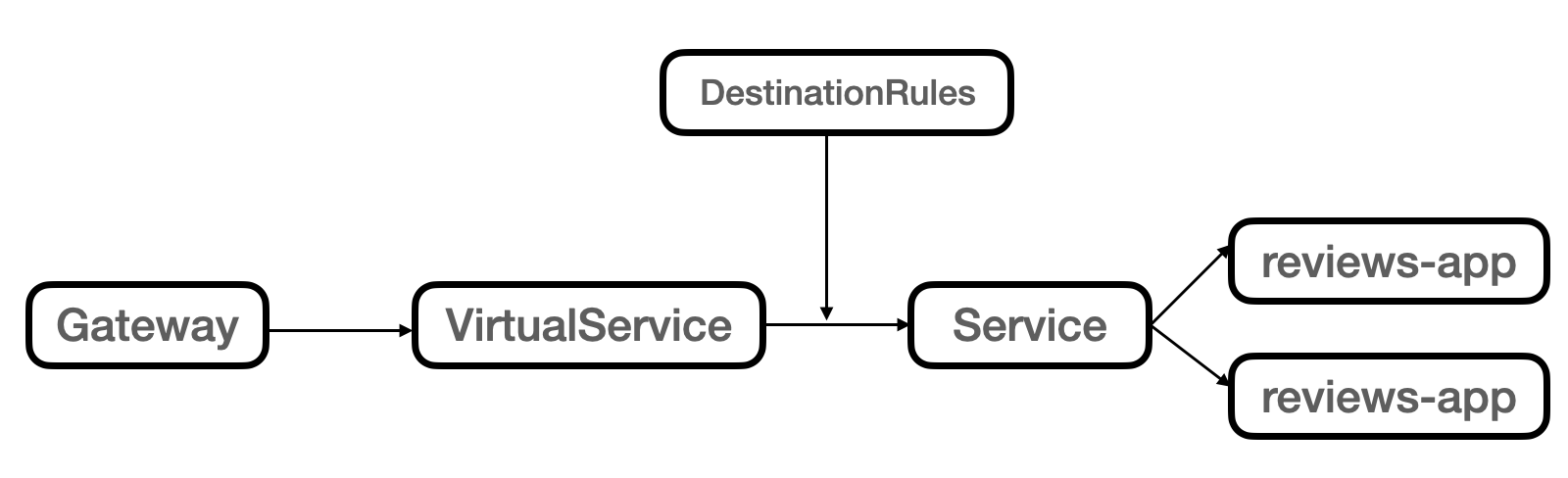
▼ Pod間通信のみで使用する場合¶
DestinationRuleは、VirtualServiceで受信したL4/L7通信を、いずれのPodにルーティングするかを決める。
Podの宛先情報は、KubernetesのServiceから取得する。
Envoyの設定値として¶
▼ クラスターとして¶
Istiodコントロールプレーンは、DestinationRuleの設定値をEnvoyのクラスターに変換する。
なお、クラスター配下のエンドポイントは、KubernetesのServiceから動的に取得する。
そのため、Envoyのエンドポイントに相当するIstioのカスタムリソースはない。
$ kubectl exec \
-it foo-pod \
-n foo-namespace \
-c istio-proxy \
-- bash -c "curl http://127.0.0.1:15000/config_dump?resource={dynamic_active_clusters}" | yq -P
---
configs:
- "@type": type.googleapis.com/envoy.admin.v3.ClustersConfigDump.DynamicCluster
# クラスター
version_info: 2022-11-24T12:13:05Z/468
cluster:
"@type": type.googleapis.com/envoy.config.cluster.v3.Cluster
name: outbound|50002|v1|bar-service.bar-namespace.svc.cluster.local
type: EDS
eds_cluster_config:
eds_config:
ads: {}
initial_fetch_timeout: 0s
resource_api_version: V3
service_name: outbound|50002|v1|bar-service.bar-namespace.svc.cluster.local
...
- "@type": type.googleapis.com/envoy.admin.v3.ClustersConfigDump.DynamicCluster
...
$ kubectl exec \
-it foo-pod \
-n foo-namespace \
-c istio-proxy \
-- bash -c "curl http://127.0.0.1:15000/config_dump?include_eds" | yq -P
---
configs:
# エンドポイント
dynamic_endpoint_configs:
- endpoint_config:
"@type": type.googleapis.com/envoy.config.endpoint.v3.ClusterLoadAssignment
cluster_name: outbound|50002|v1|bar-service.bar-namespace.svc.cluster.local
# いずれかのエンドポイントにロードバランシング
endpoints:
- locality:
region: ap-northeast-1
zone: ap-northeast-1a
lb_endpoints:
- endpoint:
address:
socket_address:
address: 11.0.0.1
port_value: 80
health_check_config: {}
health_status: HEALTHY
metadata:
filter_metadata:
istio:
workload: bar
envoy.transport_socket_match:
tlsMode: istio
load_balancing_weight: 1
- locality:
region: ap-northeast-1
zone: ap-northeast-1d
lb_endpoints:
- endpoint:
address:
socket_address:
address: 11.0.0.2
port_value: 80
health_check_config: {}
health_status: HEALTHY
metadata:
filter_metadata:
istio:
workload: bar
envoy.transport_socket_match:
tlsMode: istio
load_balancing_weight: 1
- locality:
region: ap-northeast-1
zone: ap-northeast-1d
lb_endpoints:
- endpoint:
address:
socket_address:
address: 11.0.0.3
port_value: 80
health_check_config: {}
health_status: HEALTHY
metadata:
filter_metadata:
istio:
workload: baz
envoy.transport_socket_match:
tlsMode: istio
load_balancing_weight: 1
policy:
overprovisioning_factor: 140
...
- endpoint_config:
...
つまり、VirtualServiceとDestinationRuleの情報を使用し、Istio IngressGatewayで受信した通信とPod間通信の両方を実施する。
Pod間通信時には、VirtualServiceとDestinationのみを使用する。
クライアント
⬇⬆︎︎
envoy
⬇⬆︎︎
------------
⬇⬆︎︎
envoy # クライアント側Envoyからのリクエストをアプリが受信できるように、クラスターとエンドポイントになる
⬇⬆︎︎
アプリ
Envoyのクラスターとエンドポイントを確認すれば、DestinationRuleの設定が正しく適用できているかを確認できる。
$ istioctl proxy-config cluster foo-pod -n foo-namespace
SERVICE FQDN PORT SUBSET DIRECTION TYPE DESTINATION RULE
<Serviceの完全修飾ドメイン名> <Serviceが待ち受けるポート番号> <サブセット名> <通信の方向> <ディスカバリータイプ> <DestinationRule名>.<Namespace名>
foo-service.foo-namespace.svc.cluster.local 50001 v1 outbound EDS foo-destination-rule.foo-namespace
bar-service.bar-namespace.svc.cluster.local 50002 v1 outbound EDS bar-destination-rule.bar-namespace
baz-service.baz-namespace.svc.cluster.local 50003 v1 outbound EDS baz-destination-rule.baz-namespace
05. ServiceEntry¶
ServiceEntryとは¶
ServiceEntryは、コンフィグストレージにサービスメッシュ外部のドメイン名などを登録する。
Istiov1.3より前は、ConfigMapでデフォルトでREGISTRY_ONLYになっていたため、ServiceEntryでマイクロサービスを登録しない限り、サービスメッシュ外部とは通信できなかった。
しかし、v1.3以降、ServiceEntryでマイクロサービスを登録しなくても、サービスメッシュ外部の任意のマイクロサービスと通信できるようになった。
ただし、登録しない限り、マイクロサービスを個別に認識することはできず、すべてPassthroughClusterとして扱う。
類似するExternalName Serviceでも同じことを実現できるが、Istioの機能を使用できない。
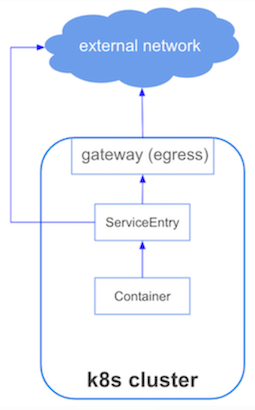
ServiceEntryと同時に必要なリソース¶
▼ Istio EgressGateway¶
ServiceEntryには、Istio EgressGatewayが必須ではない。
ただし、Istio EgressGatewayを使わないと、マイクロサービスからistio-proxyコンテナを経由せずに外部システムに直接HTTPSリクエストを送信できるようになってしまう
そのため、システムの安全性が低くなります。
▼ VirtualService¶
Istio EgressGatewayが必要になるため、VirtualServiceも必要になる。
VirtualServiceは、Istio EgressGatewayのPodへの送信とServiceEntryへの送信の両方で必要になる。
Istio EgressGatewayのPodへの送信では、L7ヘッダーの持つ情報だけを書き換えて、L4ヘッダーだけを書き換える。
これにより、Istio EgressGatewayに宛先を変更しつつ、Istio EgressGatewayからServiceEntryの宛先にリクエストを送信できる。
▼ DestinationRule¶
Istio EgressGatewayが必要になるため、DestinationRuleも必要になる。
DestinationRuleは、EgressGatewayのPodへの送信とServiceEntryへの送信の両方で必要になる。
06. EnvoyFilter¶
ネットワークフィルター¶
▼ network.http_connection_managerをマッチ対象とする場合¶
network.http_connection_managerをマッチ対象として、フィルターを変更する。
例えば、Istioのv1.17.5のistio-proxyコンテナのフィルターの設定値を変更する。
apiVersion: networking.istio.io/v1alpha3
kind: EnvoyFilter
metadata:
labels:
istio.io/rev: 1-17-5
name: stats-filter-1.17-1-17-5
namespace: istio-system
spec:
configPatches:
# ネットワークフィルターであるhttp_connection_managerの設定値を変更する
- applyTo: HTTP_FILTER
match:
# サイドカーのistio-proxyコンテナのアウトバウンド通信 (Egressリスナー後フィルター)
context: SIDECAR_OUTBOUND
listener:
filterChain:
filter:
name: envoy.filters.network.http_connection_manager
subFilter:
# マッチ対象のHTTPフィルターを指定する
name: envoy.filters.http.router
proxy:
# istio-proxyコンテナが1.17系の場合のみ
proxyVersion: ^1\.17.*
patch:
# http_connection_managerの直前に指定したフィルターを挿入する
operation: INSERT_BEFORE
value:
name: istio.stats
typed_config:
"@type": type.googleapis.com/udpa.type.v1.TypedStruct
type_url: type.googleapis.com/stats.PluginConfig
value: {}
# ネットワークフィルターであるhttp_connection_managerの設定値を変更する
- applyTo: HTTP_FILTER
match:
# サイドカーのistio-proxyコンテナのインバウンド通信 (Ingressリスナー後フィルター)
context: SIDECAR_INBOUND
listener:
filterChain:
filter:
name: envoy.filters.network.http_connection_manager
subFilter:
# マッチ対象のHTTPフィルターを指定する
name: envoy.filters.http.router
proxy:
# istio-proxyコンテナが1.17系の場合のみ
proxyVersion: ^1\.17.*
patch:
# http_connection_managerの直前に指定したフィルターを挿入する
operation: INSERT_BEFORE
value:
name: istio.stats
typed_config:
"@type": type.googleapis.com/udpa.type.v1.TypedStruct
type_url: type.googleapis.com/stats.PluginConfig
value:
disable_host_header_fallback: "true"
# ネットワークフィルターであるhttp_connection_managerの設定値を変更する
- applyTo: HTTP_FILTER
match:
# istio-ingressgateway内のistio-proxyコンテナ
context: GATEWAY
listener:
filterChain:
filter:
name: envoy.filters.network.http_connection_manager
subFilter:
# マッチ対象のHTTPフィルターを指定する
name: envoy.filters.http.router
proxy:
# istio-proxyコンテナが1.17系の場合のみ
proxyVersion: ^1\.17.*
patch:
# http_connection_managerの直前に指定したフィルターを挿入する
operation: INSERT_BEFORE
value:
name: istio.stats
typed_config:
"@type": type.googleapis.com/udpa.type.v1.TypedStruct
type_url: type.googleapis.com/stats.PluginConfig
value:
disable_host_header_fallback: "true"
# デフォルトのフィルターよりも先に適用する
priority: -1
▼ network.tcp_proxyをマッチ対象とする場合¶
network.tcp_proxyをマッチ対象として、フィルターを変更する。
例えば、Istioのv1.17.5のistio-proxyコンテナのフィルターの設定値を変更する。
apiVersion: networking.istio.io/v1alpha3
kind: EnvoyFilter
metadata:
labels:
istio.io/rev: 1-17-5
name: tcp-stats-filter-1.17-1-17-5
namespace: istio-system
spec:
configPatches:
# ネットワークフィルターの設定値を変更する
- applyTo: NETWORK_FILTER
match:
# サイドカーのistio-proxyコンテナのインバウンド通信 (Ingressリスナー後のフィルター)
context: SIDECAR_INBOUND
listener:
filterChain:
filter:
# マッチ対象のネットワークフィルターを指定する
name: envoy.filters.network.tcp_proxy
proxy:
# istio-proxyコンテナが1.17系の場合のみ
proxyVersion: ^1\.17.*
patch:
# tcp_proxyの直前に指定したフィルターを挿入する
operation: INSERT_BEFORE
value:
name: istio.stats
typed_config:
"@type": type.googleapis.com/udpa.type.v1.TypedStruct
type_url: type.googleapis.com/stats.PluginConfig
value: {}
# ネットワークフィルターの設定値を変更する
- applyTo: NETWORK_FILTER
match:
# サイドカーのistio-proxyコンテナのアウトバウンド通信 (Egressリスナー後のフィルター)
context: SIDECAR_OUTBOUND
listener:
filterChain:
filter:
# マッチ対象のネットワークフィルターを指定する
name: envoy.filters.network.tcp_proxy
proxy:
# istio-proxyコンテナが1.17系の場合のみ
proxyVersion: ^1\.17.*
patch:
# tcp_proxyの直前に指定したフィルターを挿入する
operation: INSERT_BEFORE
value:
name: istio.stats
typed_config:
"@type": type.googleapis.com/udpa.type.v1.TypedStruct
type_url: type.googleapis.com/stats.PluginConfig
value: {}
# ネットワークフィルターの設定値を変更する
- applyTo: NETWORK_FILTER
match:
# istio-ingressgateway内のistio-proxyコンテナ
context: GATEWAY
listener:
filterChain:
filter:
# マッチ対象のネットワークフィルターを指定する
name: envoy.filters.network.tcp_proxy
proxy:
# istio-proxyコンテナが1.17系の場合のみ
proxyVersion: ^1\.17.*
patch:
# tcp_proxyの直前に指定したフィルターを挿入する
operation: INSERT_BEFORE
value:
name: istio.stats
typed_config:
"@type": type.googleapis.com/udpa.type.v1.TypedStruct
type_url: type.googleapis.com/stats.PluginConfig
value: {}
# デフォルトのフィルターよりも先に適用する
priority: -1
07. PeerAuthentication¶
Pod間通信時に、相互TLS認証を実施する。
08. RequestAuthentication¶
Pod間通信時に、JWTによるBearer認証を実施する。